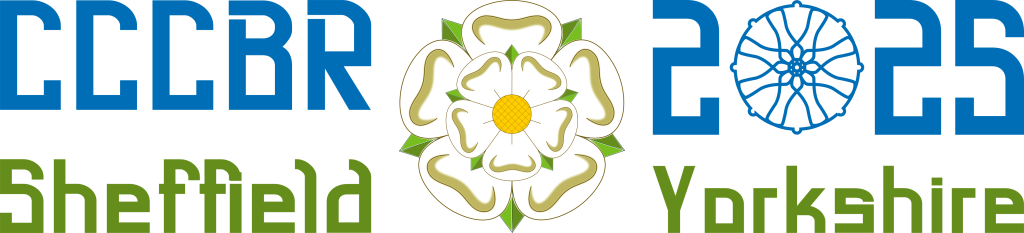
HOW TO BOOK – IMPORTANT INFORMATION
This screen allows you to make bookings for yourself or for your entire party.
- Enter your own name and contact details
- For each person in your party:
- Enter details of the person you would like to register as requested
- Review your entry and click on “Add booking to basket”, at the bottom of this page.
- If booking for more than one person, complete step 2 for each person in your party (all selections default to those of the last person you entered).
- When all bookings have been added to the Basket, click on View Basket (at the top of this page) to review and complete your booking. You can edit or remove bookings by following the links on the View Basket screen.
- Click Proceed to Checkout at the bottom of the View Basket screen make payment and complete your booking.
- All details will be held in accordance with our Privacy Policy. Please note:
- We may contact you or other members of your party with further information about the event programme or with important last-minute details relating to the event.
- If you are registering other members of your party, the information you provide on their behalf includes personal information. In particular information on dietary requirements and special access needs constitutes “special category” information under the General Protection Data Regulation. You must be sure that you have the permission of each member of your party to provide this information before you enter their details on this form.
- When booking, please note:
- Whilst every effort will be made to adhere to the event programme, individual speakers, attractions or events may change due to circumstances outside the organisers’ control.
Payments once made are not refundable and cancellations cannot be accepted. Please consider taking out travel insurance to reimburse you for the cost of attendance and travel in circumstances where your plans unavoidably change.
Bookings now closed.
Out of stock
If you are booking for more than one person, please click the ‘Add to Basket’ button above after completing this form for each attendee. When you have entered preferences for all attendees to the basket, please click on the ‘View Basket’ button at the top of the page to review & complete your entries.
